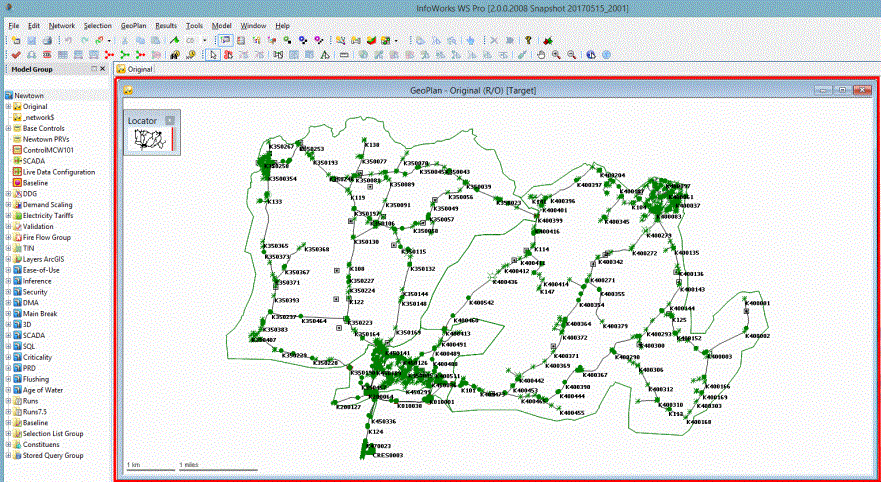This stage assumes that you have started InfoWorks WS Pro and that the Model Group window is open, showing the Newtown icon.
The GeoPlan view is used to display a geographical representation of the network and allows the display of additional layers or map information.
The view is displayed when a network is opened (either by right-clicking the network in the Model Group window and selecting from the context menu, or by dragging the network icon into the map window).
The size of the window containing the GeoPlan view can be adjusted by dragging on the edges or by maximising the window.
This section of the tutorial covers some of the commonly used functionality available in the GeoPlan view.
Click a rectangle in the image below to reveal information about the related topics.
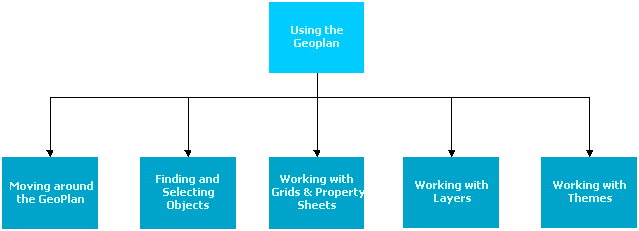
 Tip
Tip The image above is clickable, i.e. the cursor will change into a hand when a clickable area of the image is hovered over. Click a rectangle to reveal the related topic. Non-clickable rectangles have a different colour.